How to get Windows Media Player v11 to start monitoring folders again
The media library built into Windows Media Player 11 can index movie files, music files, and audio files. Additionally, once you set it to monitor your “My Movies”, “My Music”, and “My Pictures” folders, it automatically adds new file to the media library. It makes for a very nice feature. You may find that at some point Windows Media Player 11 stops monitoring folders and auto-adding new media files to its media library.
In C:\Documents and Settings\[username]\Application Data\Microsoft\Media Player\, you will find a file called “CurrentDatabase_360.wmdb”. It is the index file for Windows Media Player 11. It cannot be more than 1Gb. If it is, Windows Meda Player 11 will no longer monitor folders and auto-add media files.
Barring reprogramming Windows Media Player 11 on the fly, you should remove items from the library. This will free up space in the wmdb index file for more items.
With the wmdb file under 1Gb, Windows Media Player 11 should start monitoring folders again and should auto-add files without issue.
Look to see if Windows Media Player has added the “My Pictures” folder to the library. Windows Media Player 11 is a pretty good player and library for your music and movie files. However, it is not ideal for picture files. It tends to be a little slow in the display of pictures. It does not have the feature set of ACDSee or the speed of IrfanView. Removing the pictures from the library will free up space in the index to start monitoring music and movies files again.
Categorised as: IT Services
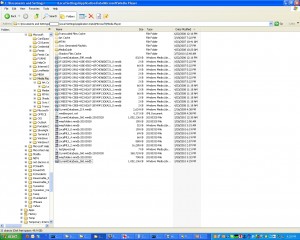
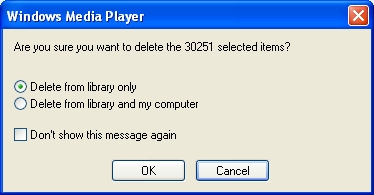
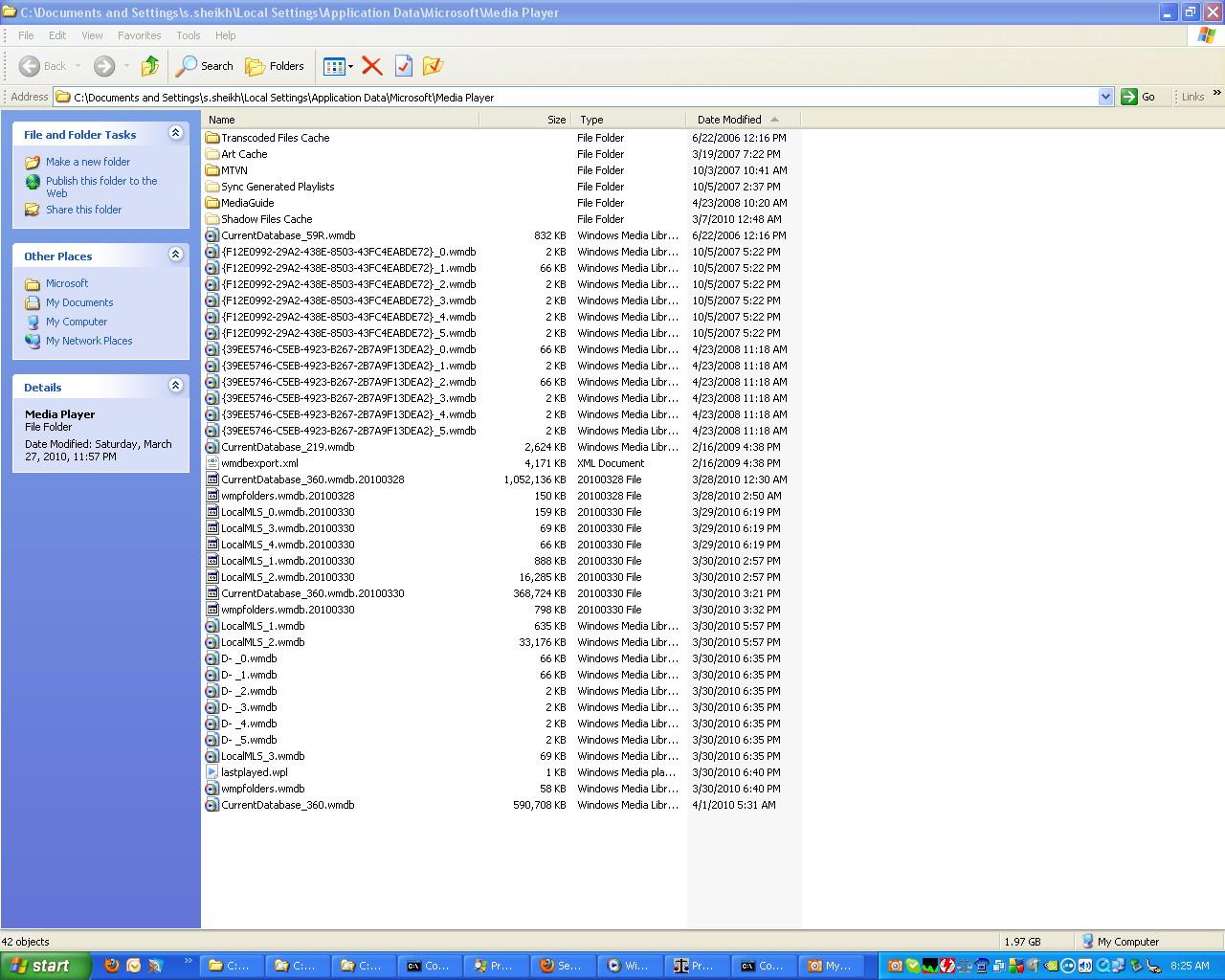
Leave a Reply